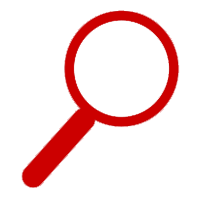It’s critical to see what’s really in the files stored in your Amazon Simple Storage Service (S3) buckets and ensure that your configurations are aligned to industry best practices. Why? Three words: Shared responsibility model.
While your cloud service provider (CSP) is responsible for the infrastructure, you are responsible for the configurations and what you store within it. That means it’s your duty to detect and remediate any misconfigurations or malware.
Don’t know where to start or what to look for? Check out this free, self-guided security assessment.
Powered by Trend Micro Cloud One™, this assessment will help you gain visibility into your cloud environment to:
| Detect and quarantine malware in the files stored in your Amazon S3 buckets | |
| Understand your cloud security posture and identify configuration risks such as overly permissive identity and access management (IAM) policies | |
| Achieve cloud storage security excellence to protect your business-critical data |
Section 1 - Column 3. Praesent non velit ut libero condimentum pulvinar sed vitae tellus.
Vestibulum id tristique elit. Suspendisse posuere rutrum sodales. Nam id elit ac sem iaculis lacinia posuere vitae metus.
Section 1 - Column 4. Praesent non velit ut libero condimentum pulvinar sed vitae tellus.
Vestibulum id tristique elit. Suspendisse posuere rutrum sodales. Nam id elit ac sem iaculis lacinia posuere vitae metus.
3 steps for visibility into malicious files
Step 1 – Register
Sign-up for a free 30-day Trend Micro Cloud One™ trial. No credit card required.
Step 2 – Set-up
In about 10 minutes, deploy all-in-one stack by following these step-by-step instructions.
Step 3 – Scan
Scans occur automatically when new files land in your bucket. To generate a scan, copy this eicar test file to see what a detection would look like when a new file lands in your bucket.
Watch the 1-minute video >
Or to manually trigger a scan, follow this quick step.
Step 3 – Scan
Generate your first detection by running a scan to identify and eliminate malicious files from your S3 storage buckets.
Watch the video > Small Amazon S3 buckets typically return results in ~15 minutes.
Want to test drive it first? Use this small eicar test file to quickly generate your first detection.
Section 2 - Column 4. Praesent non velit ut libero condimentum pulvinar sed vitae tellus.
Vestibulum id tristique elit. Suspendisse posuere rutrum sodales. Nam id elit ac sem iaculis lacinia posuere vitae metus.
Looking for visibility into your Amazon S3 compliance score?
Step 4 – Gain visibility
Connect your cloud accounts. You will need admin-level access to your Amazon Web Services (AWS) and/or Microsoft Azure™ for read-only access to your cloud service metadata.
Watch this 5-minute overview
Step 5 – Get secure
Review the results so you can understand your cloud security posture and identify configuration risks.
Watch this 2-minute overview
Step 6 – Remediate
Quickly and easily understand a configuration best practice, as well as step-by-step instructions to remediate to start improving your posture.
Watch this 1-minute overview
Section 3 - Column 4. Praesent non velit ut libero condimentum pulvinar sed vitae tellus.
Vestibulum id tristique elit. Suspendisse posuere rutrum sodales. Nam id elit ac sem iaculis lacinia posuere vitae metus.
Want help?
Take advantage of an expert session >
Section 5 - Column 3. Praesent non velit ut libero condimentum pulvinar sed vitae tellus.
Vestibulum id tristique elit. Suspendisse posuere rutrum sodales. Nam id elit ac sem iaculis lacinia posuere vitae metus.
Section 5 - Column 4. Praesent non velit ut libero condimentum pulvinar sed vitae tellus.
Vestibulum id tristique elit. Suspendisse posuere rutrum sodales. Nam id elit ac sem iaculis lacinia posuere vitae metus.