Trend Micro™ OfficeScan™ has evolved into Apex One™.
Now available, Trend Micro™ Apex One™ provides you with the latest in endpoint protection with a single lightweight agent and improved detection capabilities. The upgrade is free for all current OfficeScan™ customers.
When you upgrade to Apex One™, you’ll get automated, insightful, and all-in-one protection, featuring a new single agent architecture, easy endpoint detection and response (EDR) and managed detection and response (MDR) add-ons, along with the latest in advanced detection technology.
Discover endpoint protection redefined with Trend Micro Apex One™, available as a service or on-premises.
Section 1 - Column 2. Praesent non velit ut libero condimentum pulvinar sed vitae tellus.
Vestibulum id tristique elit. Suspendisse posuere rutrum sodales. Nam id elit ac sem iaculis lacinia posuere vitae metus.
Section 1 - Column 3. Praesent non velit ut libero condimentum pulvinar sed vitae tellus.
Vestibulum id tristique elit. Suspendisse posuere rutrum sodales. Nam id elit ac sem iaculis lacinia posuere vitae metus.
Section 1 - Column 4. Praesent non velit ut libero condimentum pulvinar sed vitae tellus.
Vestibulum id tristique elit. Suspendisse posuere rutrum sodales. Nam id elit ac sem iaculis lacinia posuere vitae metus.
What's new with Apex One™
Trend Micro™ Apex One™ uses a blend of advanced threat protection techniques to eliminate security gaps across any user activity and any endpoint. It constantly learns, adapts, and automatically shares threat intelligence across your environment.

Protection against vulnerabilities
Vulnerability Protection virtually patches known and unknown vulnerabilities before a patch is available. Not available in Enterprise Security for Endpoints Light

Application control against malicious software
Prevent unknown and unwanted applications from executing on your corporate endpoints using Apex One™ Application Control. Smart Protection Suites customers only

Centralised visibility and control
Enable consistent security management, visibility, and reporting across multiple layers of interconnected security through a centralised console.

Integrated detection and response
Leverage techniques that allow you to discover and respond to threats before they compromise data. EDR is available for endpoints, networks, and servers. Optional add-on
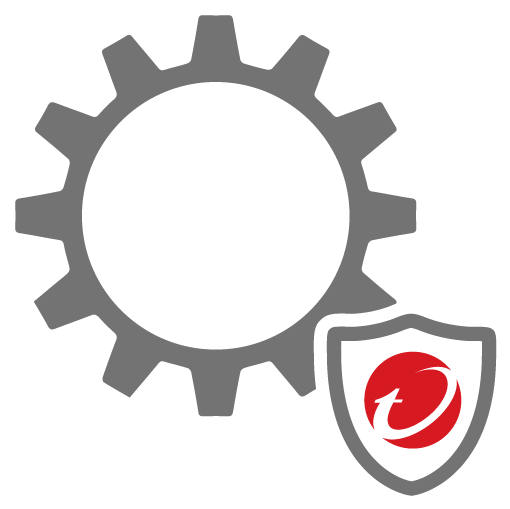
Comprehensive security
A range of layered detection capabilities, alongside investigation and response, defends the endpoint through every stage. See how it works

Security for your sensitive data
Protect your sensitive data, on or off network, for maximum visibility and control. Integrated DLP, Endpoint Encryption and Device Control. Smart Protection Suites customers only
Section 2 - Column 4. Praesent non velit ut libero condimentum pulvinar sed vitae tellus.
Vestibulum id tristique elit. Suspendisse posuere rutrum sodales. Nam id elit ac sem iaculis lacinia posuere vitae metus.
Webinar: Upgrading to Apex one
Now Available On-Demand
Join us for a technical support webinar to learn how to upgrade to Apex One. This 40-minute webinar for existing OfficeScan customers will share practical tips on setup, migration path, and malware policy best practices as well as live Q&A with technical resources.
Things to consider before upgrading
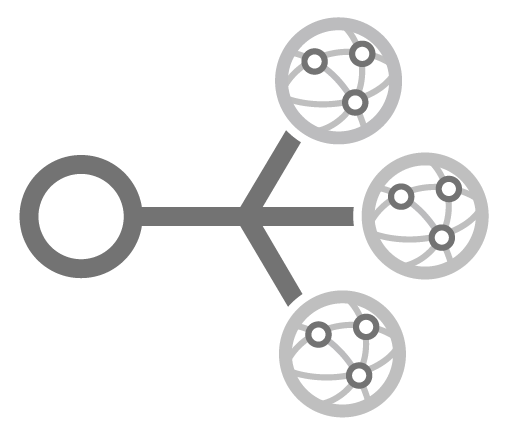 |
Control Your Rollout |
 |
Confirm Operating System Support |
 |
Latest Versions of OfficeScan and Control Manager * Control Manager™ has evolved into Apex central™ and ensures consistent security management, complete visibility and reporting. |
Section 4 - Column 2. Praesent non velit ut libero condimentum pulvinar sed vitae tellus.
Vestibulum id tristique elit. Suspendisse posuere rutrum sodales. Nam id elit ac sem iaculis lacinia posuere vitae metus.
Section 4 - Column 3. Praesent non velit ut libero condimentum pulvinar sed vitae tellus.
Vestibulum id tristique elit. Suspendisse posuere rutrum sodales. Nam id elit ac sem iaculis lacinia posuere vitae metus.
Section 4 - Column 4. Praesent non velit ut libero condimentum pulvinar sed vitae tellus.
Vestibulum id tristique elit. Suspendisse posuere rutrum sodales. Nam id elit ac sem iaculis lacinia posuere vitae metus.
Resources to help you upgrade
These Apex One resources will guide you through the process and make your upgrade easier.
Upgrade overview for existing customers
In this video, we discuss the upgrade to Apex One for current OfficeScan Customers.
Topics covered are: Apex One new features, components & enhancements, our single converged agent & deployment overviews, things to consider before upgrading, platform support, upgrade scenarios (in-place vs new servers) and more.
- Apex One Install Package
- Apex One Documents Center (Installation & Upgrade Guide, Administrator's Guide, System Requirements)
- Apex One Change Management Guide
- Check your product version
- Apex One Support Page
Apex One - How to video series
In this series of videos, Trend Micro gives you tutorials, tips, considerations, and best practices.
Topics covered are: Apex One installation process, server and agent migration considerations, new feature deployment considerations, Apex Central™ malware policy configuration best practices, AD registration and more.
- Apex Central Install Package
- Apex Central Documents Center (Installation & Upgrade Guide, Administrator's Guide, System Requirements)
- Apex Central Change Management Guide
- Learn about new APIs
- Apex Central Support Page
Section 5 - Column 3. Praesent non velit ut libero condimentum pulvinar sed vitae tellus.
Vestibulum id tristique elit. Suspendisse posuere rutrum sodales. Nam id elit ac sem iaculis lacinia posuere vitae metus.
Section 5 - Column 4. Praesent non velit ut libero condimentum pulvinar sed vitae tellus.
Vestibulum id tristique elit. Suspendisse posuere rutrum sodales. Nam id elit ac sem iaculis lacinia posuere vitae metus.
Enjoy the new benefits of Apex One
For customers who have Enterprise Security for Endpoints, Enterprise Security Suite and Smart Protection Suites
Added benefits
Single agent architecture lets you deploy one lightweight agent for full functionality.
Smart Protection Suites customers only will benefit from Parity. Deployment on premises, in the cloud, or a mix of both.
Improved detection abilities; including new protection against new fileless malware.
Simple add-on functionality without the need for complex deployments.
Optional add-ons
Add MDR (Managed Detection and Response) to monitor network and endpoint data, prioritise alerts.
Enterprise suites customers can upgrade to Smart Protection Suites and benefit from application control, DLP and encryption.
Add cloud-based sandboxing to analyse downloads, URLs, C&C, and more in a “safe live” mode.
Add EDR (Endpoint Detection and Response) with Apex One™ Endpoint Sensor that uses the same agent, management console and workflow.
How can we help you?
Have a question about your upgrade? Let us know how we can help.
Technical query
![]()
Majority of customers who use our online guides get the help they need. If not, don’t worry and contact our support.
You’ll be able to get in touch by calling or messaging us.
General enquiry
![]()
Have some unanswered questions, or need help with your upgrade? At Trend Micro we're here to help.
Fill out our call back form and we will be in touch soon!
Section 7 - Column 3. Praesent non velit ut libero condimentum pulvinar sed vitae tellus.
Vestibulum id tristique elit. Suspendisse posuere rutrum sodales. Nam id elit ac sem iaculis lacinia posuere vitae metus.
Section 7 - Column 4. Praesent non velit ut libero condimentum pulvinar sed vitae tellus.
Vestibulum id tristique elit. Suspendisse posuere rutrum sodales. Nam id elit ac sem iaculis lacinia posuere vitae metus.
